Setting up the blog
Running the blog locally
- Pull the repository
install npmnpm run startto run a local copy.
Adding your user as an author
If this is your first time contributing to the blog, add yourself to /blog/authors.yml so your user can be referenced easily.
Follow the formatting of the yaml:
rbajari:
name: Rosi Bajari
title: Product Owner
url: https://github.com/rosibaj
image_url: https://cdn.dribbble.com/users/1787323/screenshots/4458591/dribbbe_bulbasaur-01.png
Note:
You can use a hosted image, or one stored in the static image folder for your avatar.
Contributing a blog post
To start a blog post, simply add Markdown files (or folders) to the blog directory. Initalize the markdown file with the required headings:
---
slug: welcome
title: Welcome
authors: [rbajari, cdennler]
tags: [blog, writing, tutorial]
---
The blog post date can be extracted from filenames, such as:
2019-05-30-welcome.md2019-05-30-welcome/index.md
A blog post folder can be convenient to co-locate blog post images. For example:

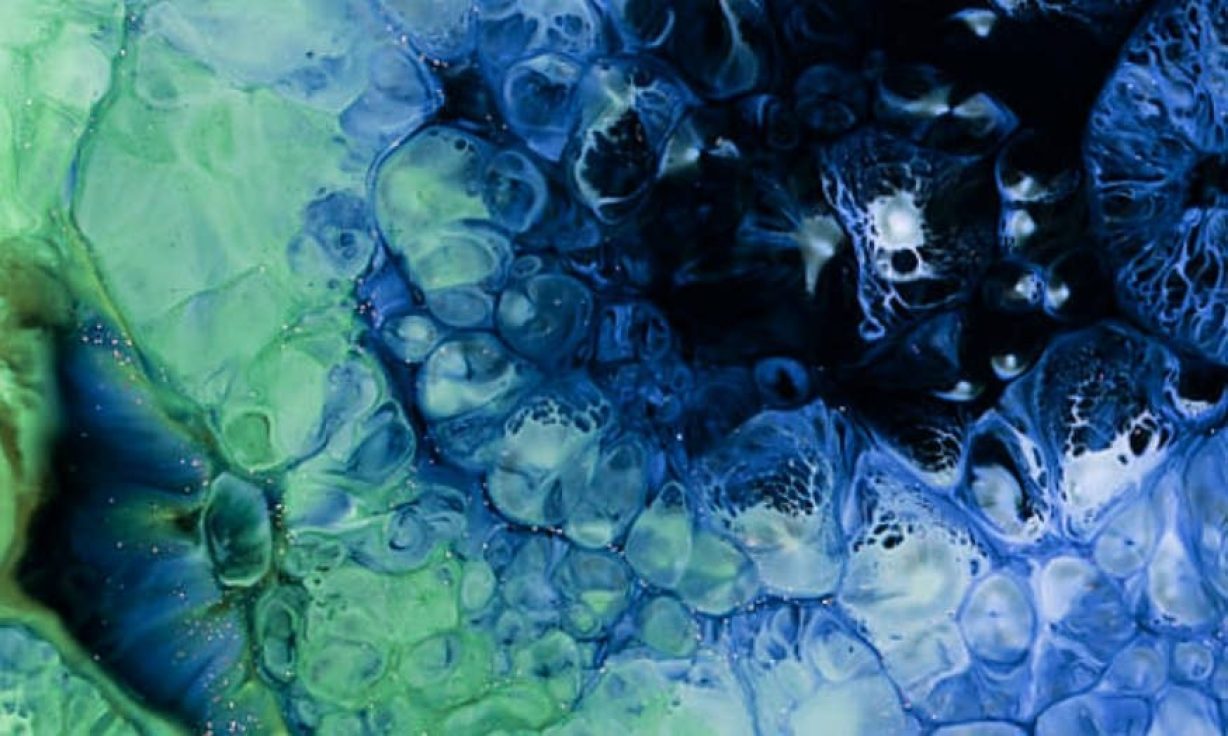
The blog supports tags as well!

